









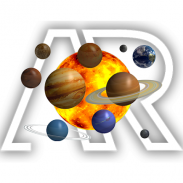


AR Solar System (ARCore)

Beschreibung von AR Solar System (ARCore)
AR Solar System app gives you realistic experience of Solar System and other planets with high quality 3d models. The app uses Google ARCore SDK so it is limited to certain devices.
Augmenting 3d model in real world depends on certain parameters like light and surface Augmented Reality app is a mobile app that lets you visualize 3D models in real world. It is the perfect Augmented Reality app to experience AR world.
The Augmented Reality app works based on Google ARCore SDK. In some cases this technology may not support your phone, in that case do not leave a bad review.
How does it work:
1. INSTALL the application and LAUNCH it.
2. Choose a Solar System Object form 3d library list.
3. POINT your device towards the floor.
4. Once floor detected you can see a red “marker”. There are some items in the library. Tap on button to place objects in the scene.
5. Using “Reset Button” clear all the placed objects
6. Use camera Button to capture the scene.
7. User the share button to share the recent captured screenshot.
Features:
This app is for all Google ARCore App developers, its a sample app that demonstrates ARCore features.
ARCore is Google's platform for building augmented reality experiences.
Using different APIs, ARCore enables your phone to sense its environment, understand the world and interact with information.
Some of the APIs are available across Android and iOS to enable shared AR experiences.
Die AR Solar System-App bietet Ihnen realistische Erfahrungen mit Sonnensystem und anderen Planeten mit hochwertigen 3D-Modellen. Die App verwendet Google ARCore SDK und ist daher auf bestimmte Geräte beschränkt.
Die Erweiterung des 3D-Modells in der realen Welt hängt von bestimmten Parametern wie Licht und Oberfläche ab. Die Augmented Reality App ist eine mobile App, mit der Sie 3D-Modelle in der realen Welt visualisieren können. Es ist die perfekte Augmented Reality App, um die AR-Welt zu erleben.
Die Augmented Reality-App basiert auf Google ARCore SDK. In einigen Fällen unterstützt diese Technologie Ihr Telefon möglicherweise nicht. In diesem Fall hinterlassen Sie keine schlechte Bewertung.
Wie funktioniert es:
1. INSTALLIEREN Sie die Anwendung und STARTEN Sie sie.
2. Wählen Sie eine 3D-Bibliotheksliste für ein Solar System-Objekt aus.
3. Richten Sie Ihr Gerät auf den Boden.
4. Sobald der Boden erkannt wurde, können Sie eine rote Markierung sehen. Es gibt einige Elemente in der Bibliothek. Tippen Sie auf die Schaltfläche, um Objekte in der Szene zu platzieren.
5. Mit der "Reset-Taste" löschen Sie alle platzierten Objekte
6. Verwenden Sie die Kamerataste, um die Szene aufzunehmen.
7. Verwenden Sie die Share-Taste, um den zuletzt aufgenommenen Screenshot zu teilen.
Eigenschaften:
Diese App ist für alle Google ARCore App-Entwickler gedacht. Dies ist eine Beispiel-App, die die ARCore-Funktionen demonstriert.
ARCore ist Googles Plattform zum Erstellen von Augmented Reality-Erfahrungen.
Mit verschiedenen APIs ermöglicht ARCore, dass Ihr Telefon seine Umgebung erkennt, die Welt versteht und mit Informationen interagiert.
Einige der APIs sind für Android und iOS verfügbar, um gemeinsame AR-Erlebnisse zu ermöglichen.



























